MOTORIZED SHADES - FOR LIGHT ON YOUR SCHEDULE
It’s your home and your light to control. Want to ensure you wake up on time, have glare-free light throughout your rooms and make sure you can savor every beautiful sunset once your workdays are done? Hunter Douglas window treatments with PowerView Automation can be scheduled to open and close precisely when you tell them to.
Features & Benefits
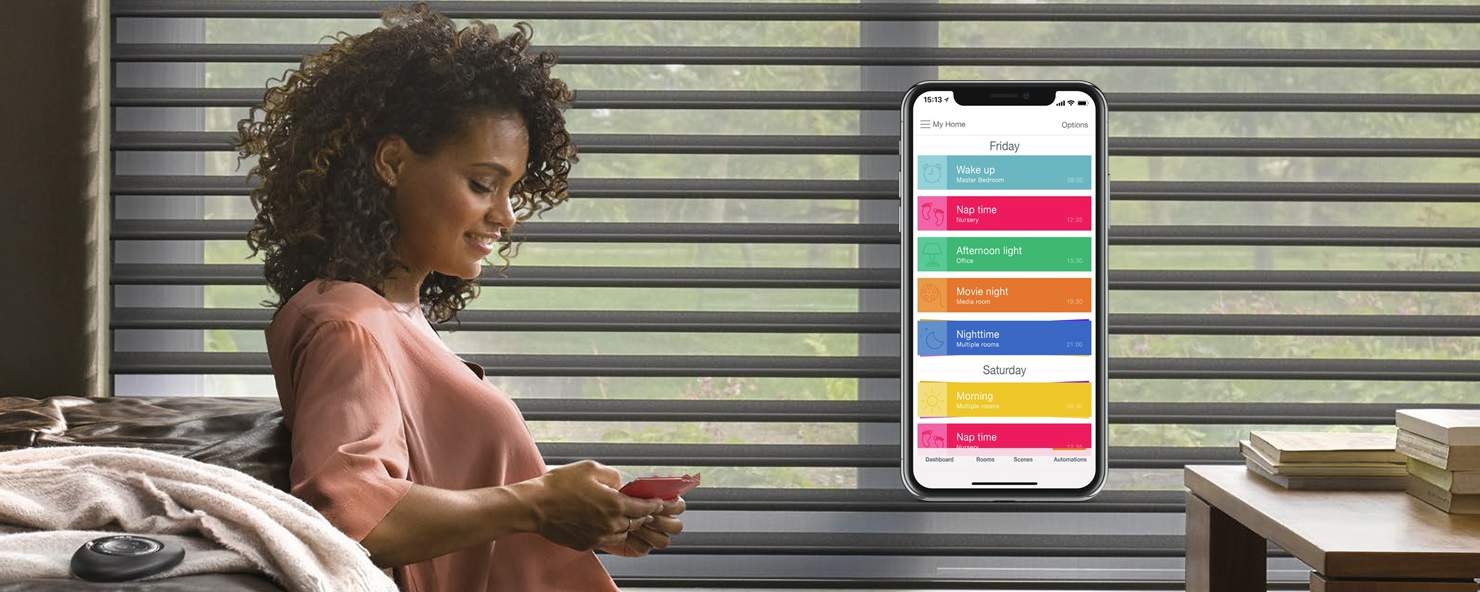 |
CONTROL YOUR SHADES WITH VOICE
Whether you’re hurrying out the door or in a comfortable position on the sofa, voice control lets you open and close your shades with a simple verbal command to your smart-home system. It’s a hands-free solution that allows your home to run smoothly. |
 |
MAKE YOUR HOME ENERGY EFFICIENT
During the summer, scheduling your motorized shades to close at midday keeps your home from overheating. In the wintertime, scheduling them to open during the day will invite natural sunlight to warm your home. With motorized window treatments, there’s less need for air conditioning and heating and more opportunity for energy savings. |
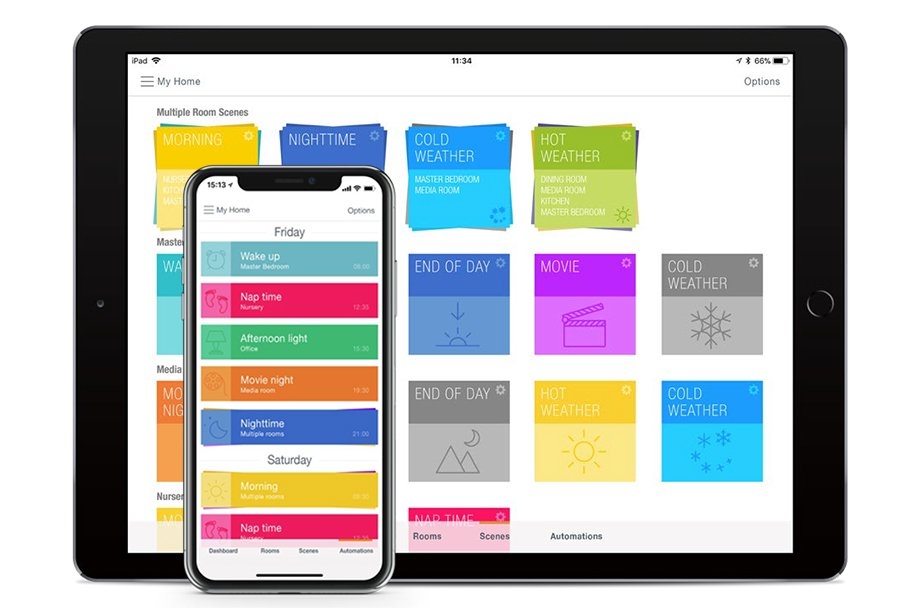 |
GET THE POWERVIEW® APP
The PowerView® App unlocks the full potential of PowerView® Automation. Use the App to control your shades with the swipe of a finger. Create customized Scenes that move each of your shades to your preferred positions, then automate the Scenes to operate on their own throughout the day. You can even schedule Scenes to move with the sunrise or sunset based on your location. The App is compatible with Apple and Android smartphones and tablets.
|

1. PowerView® RepeaterThe Repeater is a small signal enhancer that discreetly plugs into any AC outlet in the home to extend signal range so PowerView® can work throughout your home, regardless of its size. |
2. Pebble® and Surface Scene ControllerWorking in concert with the PowerView® Hub and App, you can activate preprogrammed scenes directly from the handheld Pebble® or wall-mounted Surface Remote. Quickly scroll through a list of your personalized scenes or activate using one of two favourite buttons. |
3. PowerView® AppOur innovative app allows you to use your smartphone like a remote control for individual shades, or the entire home, whether at home or away with RemoteConnect. The App requires the PowerView® Hub for operation. |
4. Pebble® and Surface RemoteAt the heart of the PowerView® Automation system are the easy-to-use hand-held and wall mounted remote that let you easily control and adjust a single window covering or an entire room with the push of a button. |
5. PowerView® HubThe Hub attaches to your home’s wifi router and is the centralised brain of the entire PowerView® system, storing the customized settings, activating schedules and providing a central point of control for all PowerView® window coverings in your home. |
CONTROLLERS
 |
Connection to the world
Think of the Hub as the control center. It stores your system's settings and connects your window treatments with the PowerView App on your smartphone or tablet through your WiFi network.
|
 |
Make the connection stronger
The Repeater is a small signal enhancer that discreetly plugs into almost any outlet to extend signal range and carry commands throughout your home.
|
GUIDES








